Articles tagged cli
How to Use Okta's PowerShell Module to Manage Your Okta Org
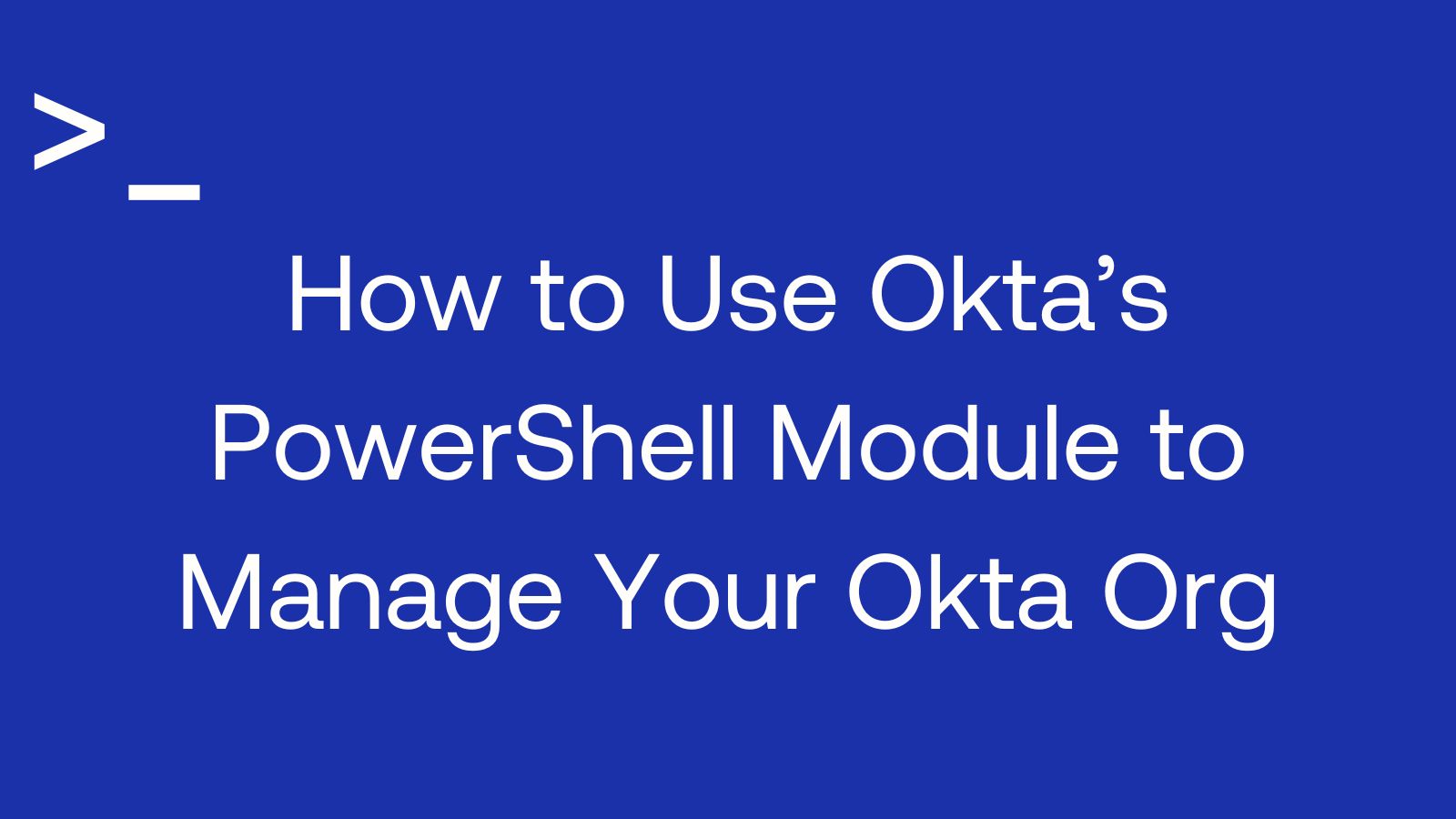
PowerShell is a powerful command-line interface for automating tasks, scripting, and managing systems. Okta offers an official PowerShell module, an extremely powerful tool for administering your Okta org. In this blog post, we’ll explore how to utilize this. You’ll need a PowerShell terminal for your OS and the Okta PowerShell module. Install it through the PS Gallery, Chocolatey Package Manager, or the GitHub repository. Follow the instructions in the GitHub repository’s ReadMe to install the...
Introducing Okta's Official PowerShell Module

The Okta Workforce Identity Developer Podcast returns with an exploration of our latest new developer tool, the Okta PowerShell Module! Watch on the OktaDev YouTube channel You can find the source of the Okta PowerShell Module, and documentation in the README, on GitHub. Below is the example code discussed in the podcast episode. Example: Interactively create Okta groups and group rules with PowerShell Install PowerShell module via PSGallery Install-Module -Name Okta.PowerShell Set up the OAuth...
Authenticate from the Command Line with Java

Anyone who has tried to type a password using a television remote can tell you what a pain it is. Not only will you be frustrated with the keyboard, but it’s not secure; everyone else in the room can see what you are typing. Fortunately, the OAuth 2.0 Device Authorization Grant gives you an easier way to sign in. The name is a mouthful, but if you have ever logged in to a TV by...
Boost Your Productivity Using Okta CLI with Fig

CLIs are great. I love the speed and productivity increases I get when using a CLI, but memorizing commands – especially when commands need arguments, options, flags, and so on – can be daunting. Luckily, there are tools available for CLI fans out there, and one tool I’ve been enjoying is Fig. Fig powers up your CLI productivity Fig adds autocompletion to supported terminals, which makes using CLIs so much easier. Using Git? You’ll see...
Introducing the Okta CLI

Okta is an Identity Management Platform that takes all the hassle out of authentication and authorization. It’s feature-packed with everything from workforce integrations for G-Suite to the latest version of OAuth 2.0 as-a-service for developers writing their own APIs. It can sometimes be a daunting task for developers to get started with Okta because of how feature-rich it is. Introducing the Okta CLI - made by developers for developers. Using the CLI tool, you can...
10x Your Development with the Azure CLI

Back in the days of DOS, software developers couldn’t count much on fancy tools. There were no graphical interfaces, and everything was purely text-based. I remember using brief as an editor for my C source files (C++ didn’t exist yet), and compiling the code from the command line with the Aztec C compiler. The most advanced concept of a non-trivial software project was based on makefiles. The idea of grabbing a mouse and moving it...
Why GUIs Suck (and CLIs are Better)
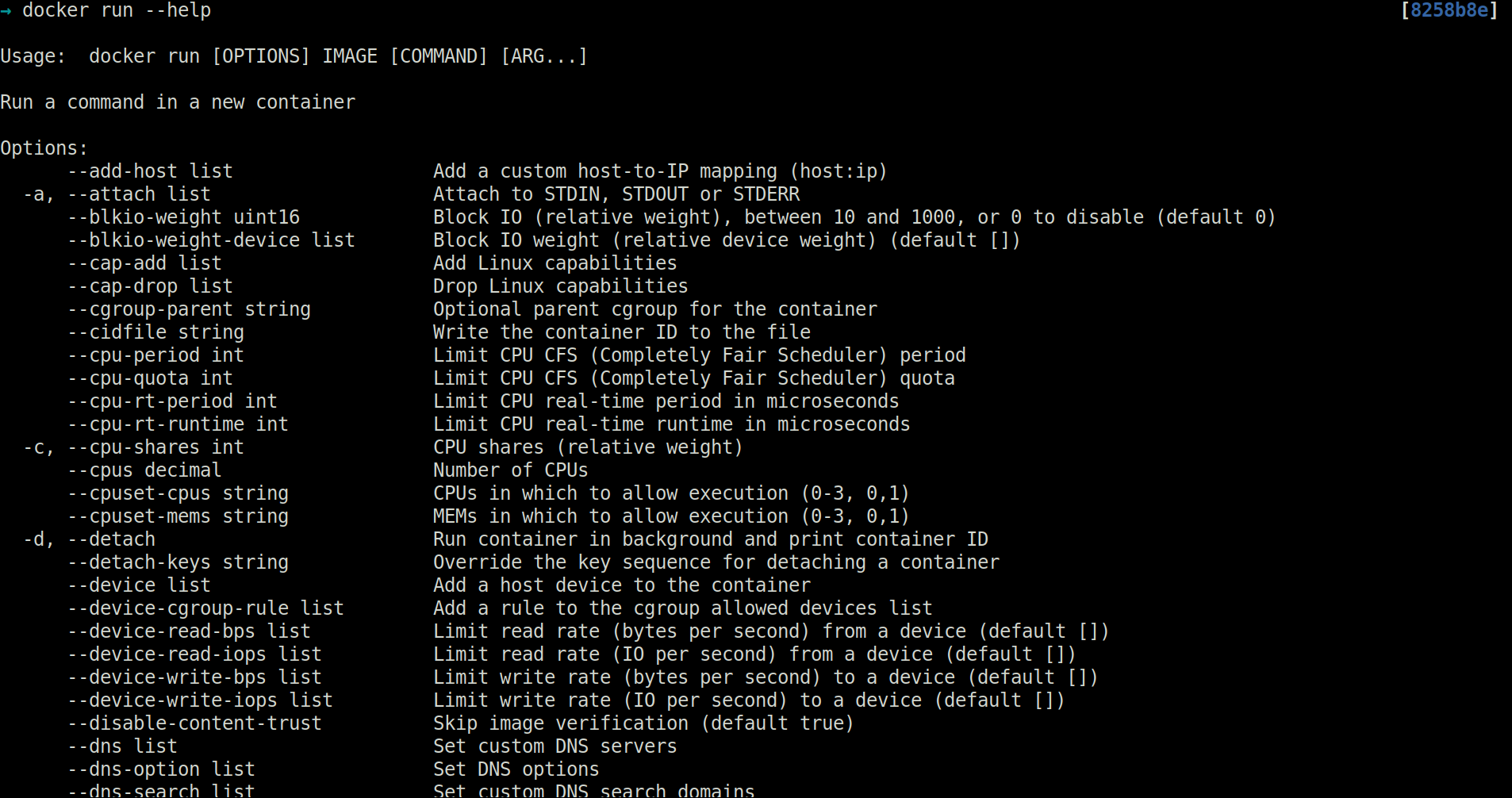
I’ve always tended to lean toward Command-Line Interfaces (CLIs) over Graphical User Interfaces (GUIs). Maybe it’s because I cut my teeth in computing in the Windows 3.1 days. I split my time between the “new” Windows 95 and Linux (usually RedHat 5 or Debian 2). When things weren’t going well in a GUI (which was a LOT of the time), you just dropped to a terminal, typed in a command, and BAM! you were in...
Why CLIs Suck (and GUIs are Better)
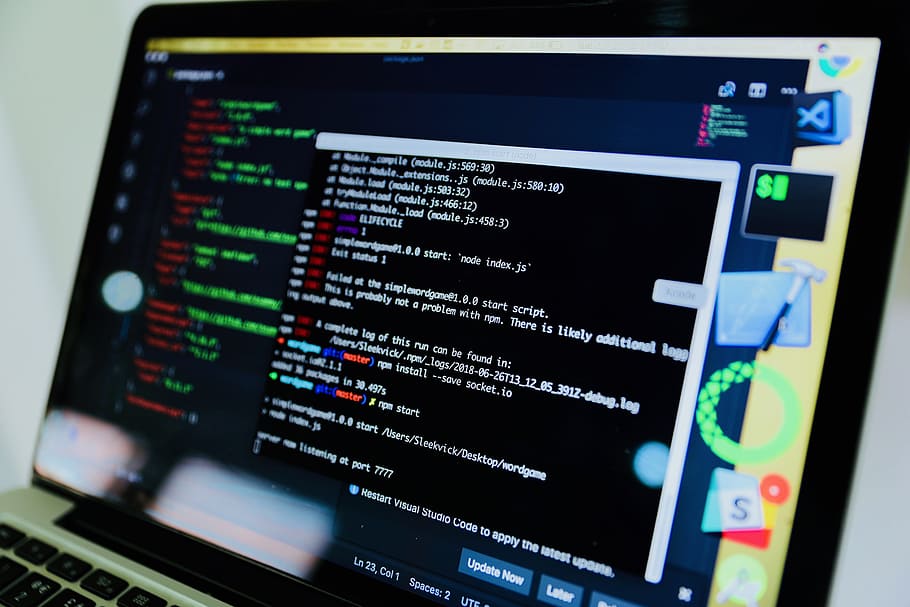
Posing this question on Twitter, I was amazed at the amount of responses it got: Check the thread out here. There were definitely some great points from both sides, but I wanted to explore my take on the choice in more depth. For clarity, GUIs are Graphic User Interfaces, and CLIs are Command Line Interfaces. Let’s start with: WHY COMMAND LINE INTERFACES SUCK (Don’t worry, it’s not that dramatic - just using a catchy title!...
Watch GraalVM Turn Your Java Into Binaries

There has been much buzz about GraalVM and what it means for the Java world. GraalVM is a Java distribution from Oracle that adds a bunch of features, most notably a new JIT compiler, polyglot capabilities, an LLVM runtime… and the ability to turn your Java application into a native binary. This last one offers the potential to distribute Java applications as a single binary, and a few frameworks like Quarkus, Helidon, and Micronaut already...
Build a Command Line Application with Node.js

Command line applications (CLI) are often the core tools for automating tasks, such as deploying production applications, running tests, building reports, migrating data, DevOps, and the list goes on and on. If you find yourself doing the same things over and over again, chances are you can automate those steps with a script and save yourself a lot of time! Node.js is a great solution for writing CLI apps. Node.js itself has built-in libraries for...
Use Multi-factor Authentication from the Command Line
Multi-factor authentication is an important tool in your security arsenal. If your password is compromised, your account can still be protected by using high quality second factors, such as Authy, Google Authenticator, or Okta Verify. In this tutorial, I’ll show you how to authenticate, enroll in multi-factor authentication with Okta Verify, and process push notifications – all from the command line using a bash shell script. Why would you ever want to do this? A)...