Articles tagged mfa
It's Time to Evolve Authentication Security

Identity-based attacks have become prevalent, and successful attacks are impactful. Attackers use increasingly sophisticated ways to breach privileged systems, so we must defend our accounts by elevating our identity security methods. Okta is committed to leading the industry in combating identity-based attacks through initiatives like the Secure Identity Commitment. Here are actionable steps you can take to protect your applications. Table of Contents Identity assurance is the goal Demystifying authentication factors Embrace phishing-resistant authentication Avoid...
Secure Your .NET 5 Blazor Server App with MFA
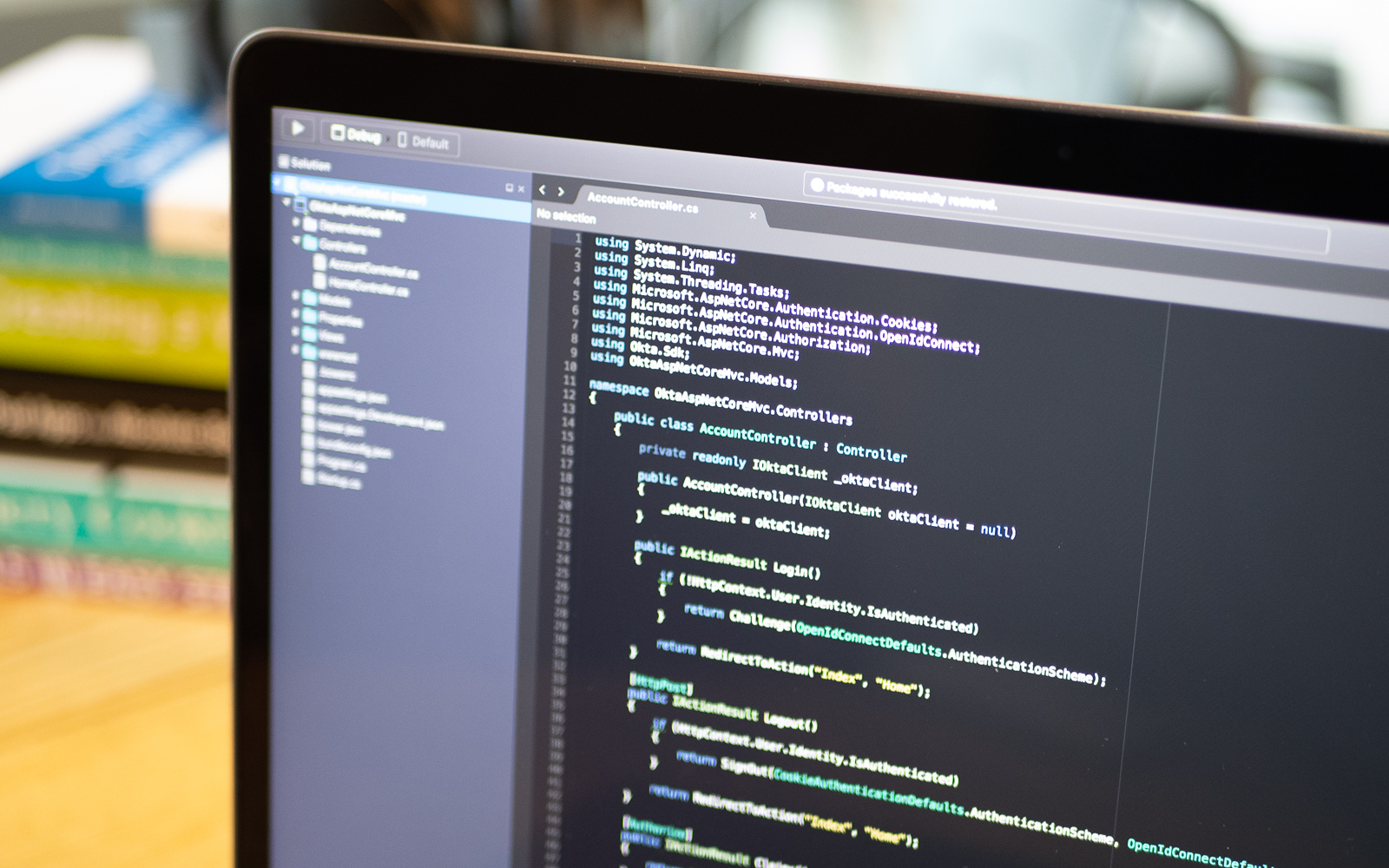
Note: In May 2025, the Okta Integrator Free Plan replaced Okta Developer Edition Accounts, and the Okta CLI was deprecated. We preserved this post for reference, but the instructions no longer work exactly as written. Replace the Okta CLI commands by manually configuring Okta following the instructions in our Developer Documentation. Introduction to Server Blazor apps Blazor is an exciting new technology from Microsoft that will allow developers to bring C# to clients. Server and...
Multi-Factor Authentication Sucks
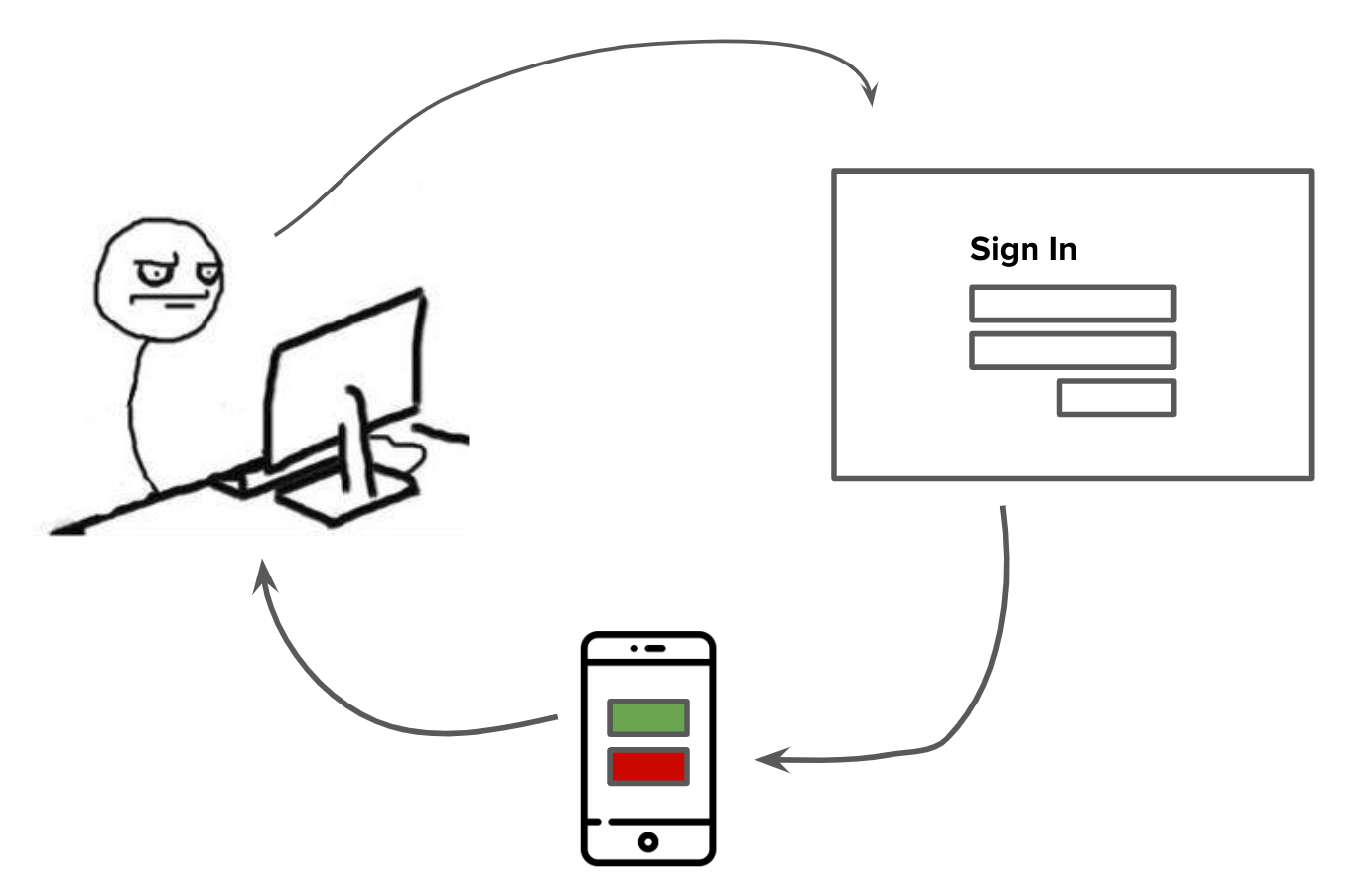
For the last seven years or so I’ve been building developer tools to help make user authentication and authorization simpler and more secure. When I’m not building tools to help secure web applications, I’m often writing articles, creating videos, and educating developers on web security best practices. I care a lot about web security. With that said (and I almost feel guilty admitting this), I think multi-factor authentication (MFA) sucks. It’s slow, annoying, frustrating, and...
How to Get More Internet Users to Enable 2FA on Their Accounts
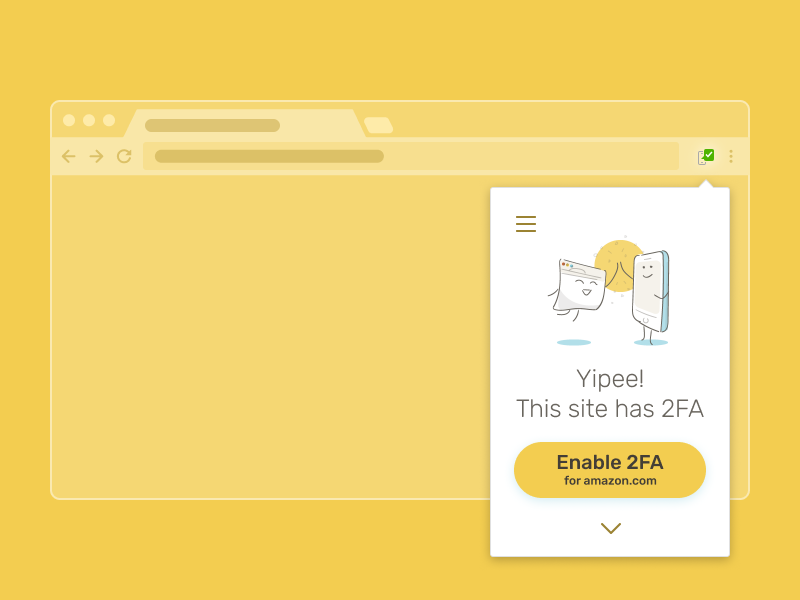
If you are reading this article on the Okta Developer blog, chances are high that you are already quite familiar with two-factor authentication (2FA) and how it helps keep hackers out of user accounts even if they’re using compromised passwords. You probably already have 2FA enabled on all of your online accounts. Sadly, you are in the significant minority. Most People are Not Using 2FA Duo Security conducted a survey to research perceptions and adoption...
Build a One-time Password Token for MFA with Okta
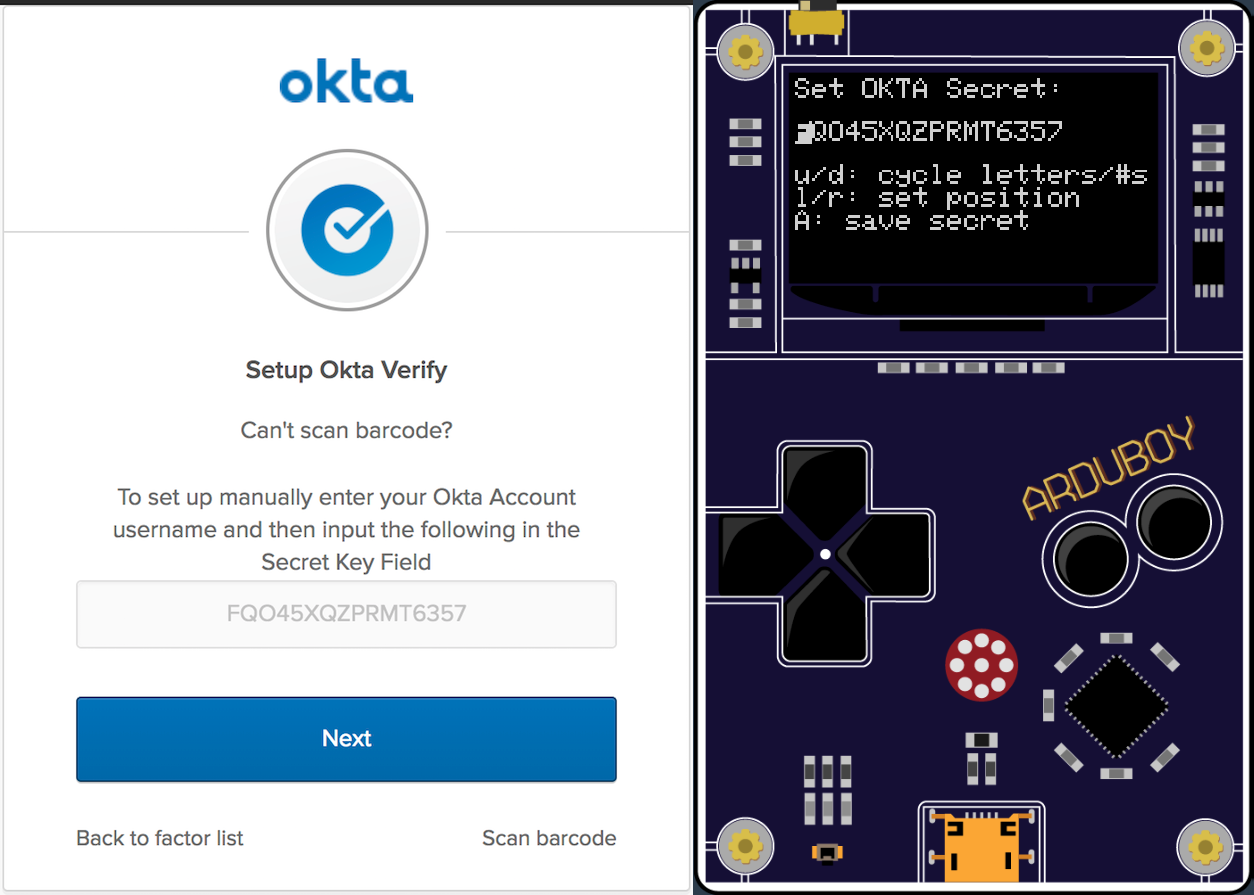
Okta has a great multi-factor authentication (MFA) service that you can use right away with a free developer account. It provides additional security by requiring a second factor after authentication and supports a variety of factor types including SMS, soft tokens like Google Authenticator, hard tokens like Yubikey and the Okta Verify soft token with push notification. Google Authenticator and Okta Verify are a type of factor called time-based one-time password (TOTP) tokens. They use...
Use Multi-factor Authentication from the Command Line
Multi-factor authentication is an important tool in your security arsenal. If your password is compromised, your account can still be protected by using high quality second factors, such as Authy, Google Authenticator, or Okta Verify. In this tutorial, I’ll show you how to authenticate, enroll in multi-factor authentication with Okta Verify, and process push notifications – all from the command line using a bash shell script. Why would you ever want to do this? A)...
Secure Your Spring Boot Application with Multi-Factor Authentication
OAuth 2.0 has quickly become an industry standard for third party authentication for web applications. It’s a super secure strategy, when implemented properly, but getting it right can be hard. Fortunately, you don’t have to go it alone. Okta has done it for you. This is one place where it’s definitely not worth re-inventing the wheel. And further, with all of the cybersecurity attacks today, just using a password, even a hard password, is not...
Set Up and Enforce Multi-Factor Authentication with the Okta API
So, you’re building a custom app and you need to include support for multi-factor authentication (MFA). Did you know that Okta’s API can support multi-step MFA workflows? The diagram below shows the primary authentication flows with MFA enrollment and enforcement enabled. Okta has a push-based verification app called Okta Verify. It’s available on the Google Play and Apple App stores. Okta Verify is similar to Google Authenticator, except it adds the additional feature of supporting...