On this page
Sign users in overview
Okta provides authentication solutions that integrate seamlessly into your apps across a wide variety of platforms. You can develop an app for your employees or customers, build a portal for your partners, or create another solution that requires a sign-in flow. Our solutions are built on top of the OAuth 2.0 / OpenID Connect standard, and Okta also supports other options such as SAML.
Never used Okta before?
Choose your app type and get started with signing users in.
Primary considerations
Each app that you add authentication to has slightly different requirements. But there are some primary considerations that you need to think about regardless of which app you’re dealing with.
| Authentication methods | Assurance levels | Policies | Deployment models |
|---|---|---|---|
| There are many different methods that you can choose to authenticate users, ranging from a simple challenge based on something they know like a password. Or use something more sophisticated involving a device that they own (like an SMS or call) or a personal attribute (like biometrics). | To guarantee that the user is who they say they are, you can combine different authentication methods for higher security requirements. | Create policies in your Okta org to govern who needs to authenticate with which methods, and in which apps. If you’re using Okta Identity Engine, you can create flexible apps where you can change their authentication methods without having to alter any code. See Configure a global session policy and app sign-in policies for basic information. Our use cases contain information on what policies are required for each. | Okta has multiple authentication solutions that provide trade-offs in terms of implementation complexity, maintenance, security, and degrees of customization. See Choose your auth. |
After reviewing the primary considerations, you can integrate Okta authentication with your app. Typically, you create an Okta org and an app integration to represent your app inside Okta, inside which you configure your policies. Then, connect your app to Okta using whatever mechanism makes sense for the deployment model that you choose.
Other considerations: There are several other things that you need to consider, such as whether to use Single Sign-On, to add an external identity provider, and more. See Next steps.
Choose your auth
| Okta-hosted Sign-In Widget | Embedded Sign-In Widget | Embedded SDK-driven sign-in flow | |
|---|---|---|---|
| Use the Okta-hosted Sign-in Widget to redirect your users to authenticate, then redirect back to your app. This is the recommended approach because it's the most secure and fastest to implement. | Embed the Okta Sign-In Widget into your own code base to host the authentication client on your servers. This provides a balance between complexity and customization. | Use our SDKs to create a custom authentication experience. This option is the most complex and leaves you with the most responsibility, but offers the most control. | |
| Effort | 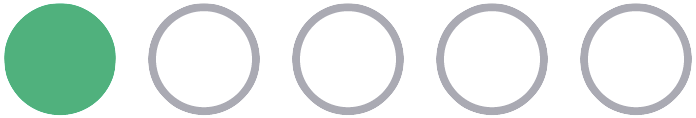 | 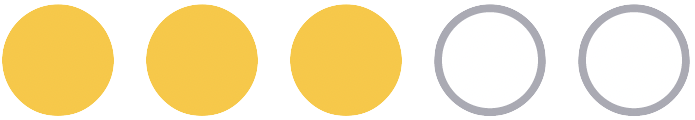 | 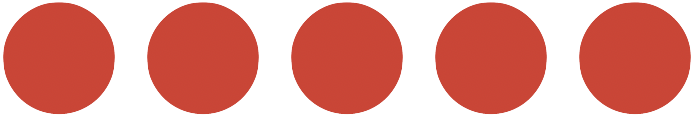 |
| Maintenance | 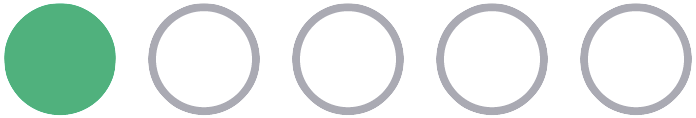 No updates required No updates required | 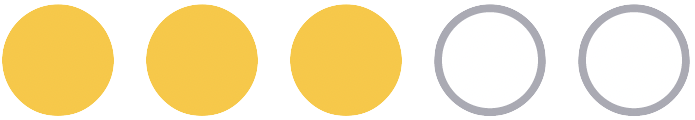 Requires updating widget packages Requires updating widget packages | 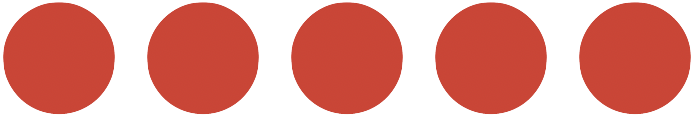 Requires updating SDK packages and adapting to changes Requires updating SDK packages and adapting to changes |
| Security | The most secure option. No XSS attacks, Okta takes care of it all | Responsibility shared with Okta | Security is your responsibility |
| Customization | Managed branding and customization options for domains, emails, sign-in page, and more. | Most substantial customization options | Full customization |
| Learn more |
|
For more background on the different deployment models, including basic flows and help with choosing between models, see Okta deployment models — redirect vs. embedded.
Note: Direct calls to the Identity Engine APIs that underpin much of the Identity Engine authentication pipeline aren't supported — use the embedded SDKs instead.
Note: We strongly advise against using WebViews for authentication on mobile apps as this practice exposes users to unacceptable security risks. See OAuth 2.0 for Native Apps. Consider using Okta's native SDKs instead.
Upgrade from Okta Classic Engine to Okta Identity Engine
If you’re a Classic Engine customer who wants to upgrade their apps to use Identity Engine for authentication, go to Identity Engine upgrade overview.


