Three Developer Tools I'm Thankful For

What a year it has been! As I consider what this holiday season means to me, I am reminded of how insanely fortunate I am to be part of Okta. Before I go any further, I absolutely must give a shout-out to my fantastic teammates Randall, Lee, Aaron, Micah, Matt, Brian and David along with our fabulous supporting crew Brent, Lindsay, Krishna and Alyssa. Surrounding yourself with high caliber people makes all the difference in how you grow in your career, and I have the BEST ones around me right now!
As the newest member of the Okta Developer Relations team, it’s been an incredible ride since February. I’ve learned more about how to write posts and wrangle security-related questions than I ever thought possible. The .NET community is really starting to become interested in the awesome SDKs we have newly available, and I couldn’t be more proud of what our team has put together to help educate developers this year.
Without further ado, I’d love to share a few of the development tools I’ve been using lately that I am so grateful are in existence.
GitHub Desktop
I’m a visual person, and using GitHub’s excellent desktop app on my MacBook Pro lays everything out quite pleasingly. It also allows me to see the difference in code between my current commit and the last check-in integrated right into the editor before pushing. One of the best options out there for learning how source control works, in my humble opinion. I use it on Mac, but it’s available for other operating systems as well. Prior to using GitHub Desktop, I installed Git and used it from the Windows Command Line with Git Bash and it worked just fine, but I certainly prefer the desktop app now. It’s a bonus to have menus for forgetful people who are constantly looking up which command to type.
Visual Studio Code
I was a bit skeptical to make the leap from Sublime Text to VS Code as my go-to text editor, I’ll admit. The plethora of plugins is what eventually did lure me in, and I now use VS Code on the regular to edit my blog posts (including this one!) and work on .NET Core apps. There is a lovely extension for markdown linting available for VS Code that has been utterly fantastic to use. The integrated command line/terminal for running node apps is also pretty nice - I no longer have to launch Terminal on my Mac anymore to just run ‘npm start’ - it’s in a window right underneath my code. This is slowly winning me over as one of the lightest and most useful tools as a coder I use to date… although… I still have a soft spot for Sublime and occasionally fire it up :)
Visual Studio for Mac
Recently, I wrote a post proclaiming the new relationship I am in with VS for Mac - and it’s no longer set to ‘complicated’! Thoroughly impressed what Microsoft has done marrying the aesthetics of xCode with the functionality of Visual Studio on Windows. I do have a virtual machine that can run the Windows version of Visual Studio, but I don’t use it much anymore especially as I work with .NET Core 3.0+ and Xamarin apps. It’s really nice to stay in a steady operating system and not have to switch over. Plus, it’s skinned so darn pretty and way more organized than its cousin Visual Studio 2019. The only update to it that would take my productivity to the next level is the presence of more templates ported over from the Windows version - but I have been assured that is coming eventually. Either way, the clean, visual aspect of this IDE is really what makes my coding such a breeze. Bonus: it’s not as much of a resource hog as it’s Windows version, either.
Honorable Mentions for Developer Relations
As a technical content creator, I also write a ton for our developer blog. Google Docs has made collaborating on drafts of posts with our editing team possible with its quick suggestion acceptance feature. The integration of Grammarly has also assisted me with getting any initial errors cleaned up prior to handing it over, making the job our editors do a bit easier.
The Okta DevRel team also creates technical tutorials for our YouTube channel. Of all the video editing suites I’ve tried, it’s DaVinci Resolve that has stood out to me as the best for all aspects of editing. From color correcting to sound to custom transitions and titles, this is a quality piece of software that is worth the learning curve. Best of all, it’s completely free to use!
The best YouTube thumbnail quick creation tool goes to Canva. No need to fire up Photoshop or Illustrator, Canva’s YouTube thumbnail gallery is easy to use and edit whatever you need, making the image file available to download directly from their online builder. It’s definitely made the visual aspect of our video listing a lot better.
Pausing for Gratitude
It’s so easy in our industry to become frustrated with the things we know can be improved, but aren’t quite there yet. Today, I want you to take just five minutes and consider how you got to where you are as a developer. What tools, teachers, and leaders enabled you to conquer and succeed in your coding career? We are the few fortunate enough to be able to say that the digital future of the world is in our hands. We get to do some seriously cool stuff and get paid for it. Reach out and thank someone today that made it possible for you to be a software engineer. Congrats for how far you’ve come already - and know that I am cheering you on as you continue forward!
Thank you for making it possible for me to do what I love to do. You did that. Kudos to you. You get a high five next time we meet :)
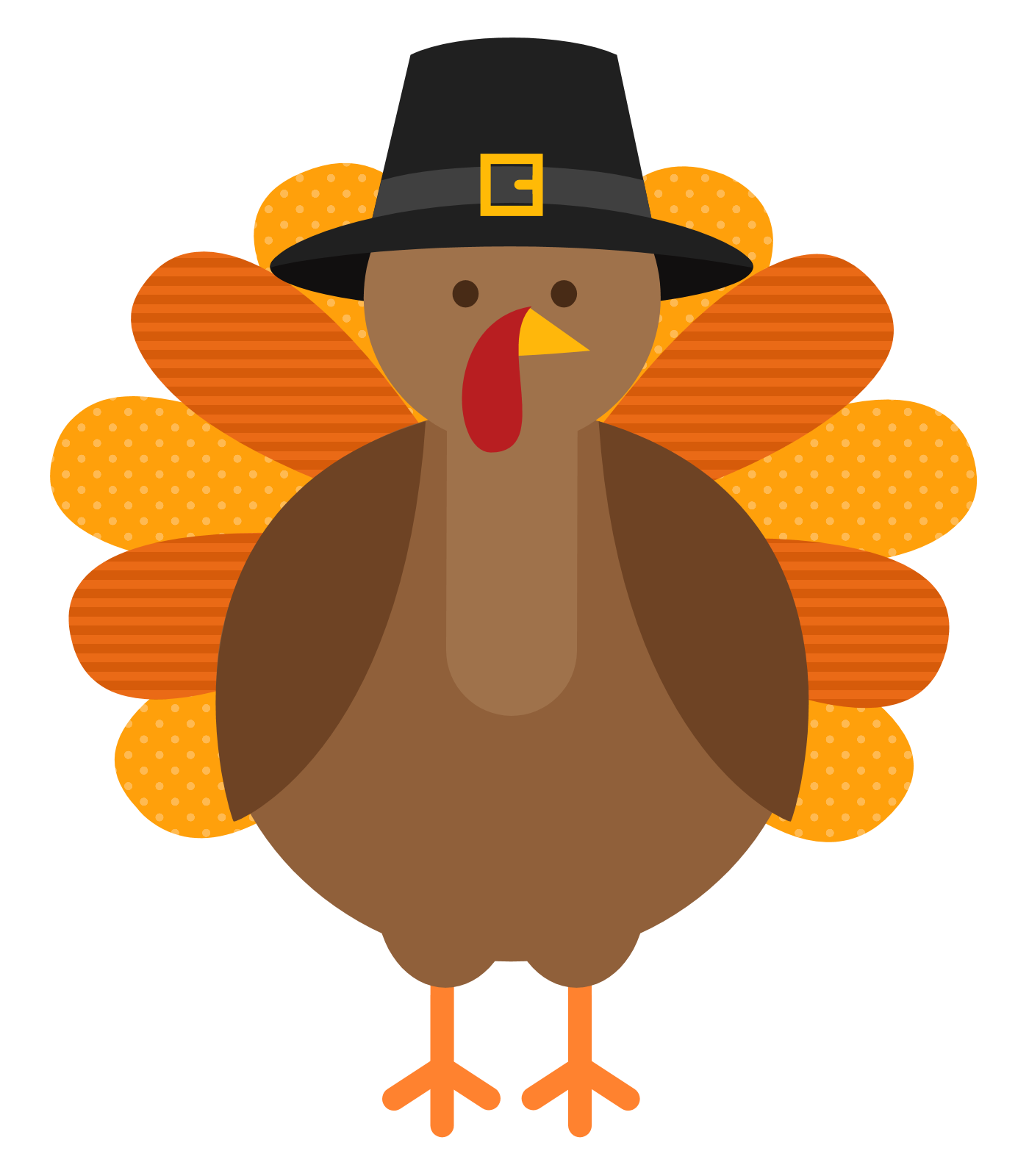
It was fun taking some time to write about my favorite three developer tools. If you have some favorite tools, we’d love to hear about them. Sharing is caring!
I hope you enjoy an amazing Thanksgiving holiday.
-Heather
Okta Developer Blog Comment Policy
We welcome relevant and respectful comments. Off-topic comments may be removed.