On this page
Overview of Single Sign-On in the OIN
The Okta Integration Network (OIN) is a collection of over 7000 pre-built app integrations to connect and exchange secure authentication between users, devices, and apps. Customers can easily integrate Okta Single Sign-On (SSO) to apps with a guided experience that still supports the most secure configuration options.
To get your app integration into the OIN:
- Build an app integration using a free Okta Integrator Free Plan org (opens new window) and any of the wide array of languages and libraries supported by Okta.
- Submit your app integration for verification and approval by the Okta OIN team.
Your integration is available in the OIN for the Okta community to use after Okta validates and publishes your app integration.
After your customer adds your SSO app integration to their Okta org, their workforce can use their company-issued Okta credentials to securely access your app. In addition to email-password credentials, your customers can control their authentication experience with Okta sign-on policies and features. See the Multifactor Authentication (opens new window) and Okta FastPass (opens new window) features.
Why build an SSO integration with Okta?
| Enhance security | Integrating with Okta allows your customers to manage password strength and configure access policies for your apps. For example, they may require employees to use multifactor authentication (such as a push notification to their phone or SMS) to access your apps from an unknown device. |
| Deliver a strong end user access experience | Take away all the friction of managing usernames and passwords. After users authenticate through Okta, they can access your apps with a single click. |
| Enterprise ready | Your customers have a growing set of compliance needs that are continuously evolving. An Okta app integration helps you meet compliance and audit requirements and shortens sales cycles. |
| Ease of adoption | Your customers can add SSO to your OIN-published app integration with minimal effort. They use Okta to add and configure your app integration into their identity ecosystem without extensive support from your customer service resources. Their workforce can access your app within hours of configuring the integration and policies. |
Choose your SSO protocol
Okta supports two protocols for handling federated SSO: OpenID Connect (OIDC) and Security Assertion Markup Language (SAML). The SSO protocol that you choose to implement your app integration with is based on your app and use case. For new app integrations, OIDC is recommended.
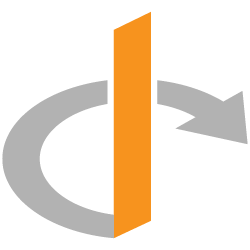 OIDC OIDC |  SAML SAML | |
|---|---|---|
| Description | OpenID Connect extends OAuth 2.0 to provide an ID token that can be used to verify a user’s identity and sign them in to a cloud-based app. It's quickly becoming the new standard for SSO. | Security Assertion Markup Language (SAML) is a traditional enterprise protocol for SSO in web apps. Okta supports SAML 2.0. |
| Benefits |
|
|
| Technology |
|
|
| Resources | ||
| Get started |
Note: For specific OIDC and SAML protocol features not supported in the OIN, see OIN submission limitations.
Okta organization and multi-tenancy
In a typical scenario, your app relies on Okta to act as a multi-tenant Identity Provider (IdP) for your customers' Okta orgs. An Okta org acts as a container that sets hard boundaries for all users, apps, and other entities that are associated with a single customer. This provides tenant-based isolation. In developing your SSO app integration, the customer’s Okta org serves as the authorization server (OIDC) or as the IdP (SAML).
Tenants in Okta
Within Okta, the concept of a tenant is instantiated as an Okta org. The org is the home for all user identity and access management, such as user store, handling connections, and mapping profile information. Your Okta org is used to authenticate your users for your apps.
In Google Cloud products, the user identity is globally unique across the entire identity namespace through their email address. By contrast, in Okta the unique identity concept is specific to just within the tenant used to authenticate and authorize. Code your app so that it's aware of what tenant is being used to authenticate that user.
As an example, alice.doe@example.com is a registered Okta user in both company 1 and company 2 Okta tenants, accessed at https://company1.okta.com and https://company2.okta.com. Your app aims to provide different services for users that are specific to each tenant. You can't assume that the user information is identical for a given user across both tenants. Your app needs to manage user credentials to identify each unique combination of user and tenant.
Okta orgs host their interfaces through individual subdomains and each org is assigned a separate URL. The typical org URL is the tenant name (the subdomain) followed by the domain name. However, you can customize the domain name for your own domain and add individual aliases for each of your tenants.
Note: The process for specifying the variable app instance names in an OIDC app is explained in Submit an SSO integration with the OIN Wizard: Integration variables.
Use case examples
Example of a partner integration journey with Okta
Erika is an app developer at Acme, a technology partner with Okta. Acme is looking to use the OIN as a way for their customers to adopt and incorporate Acme’s app to the customer’s existing Okta tenant. This allows Acme’s customers to add Acme’s app to their existing identity infrastructure with minimal integration resources.
Erika performs the following tasks:
- Builds the Acme-Okta integration, doing the heavy lifting so that their customers don’t have to
- Documents the required configuration steps for the customer admin
- Submits the app integration and corresponding documentation for the Okta OIN team to verify and review
After approval, Acme’s app is published to the OIN. With a pre-built Acme-Okta integration, Acme avoids the extra support staff required for each individual customer integration.
Example of an identity admin journey with Okta
Ali is an IT admin at Initech. Initech is looking to add Acme's app into their existing Okta identity infrastructure.
Ali performs the following tasks:
- Finds the Acme app in the OIN catalog. Since Acme is in the OIN, Ali knows that he can trust Acme to be securely incorporated into their existing Okta-managed SSO with minimal effort.
- Adds the Acme app integration from the Admin Console
- Follows the instructions provided by Acme to configure the app integration
- Configures the Okta app sign-in policy and the group of Initech employees who have access to the Acme app
- Tests signing in to the Acme app with existing Okta credentials to verify the authentication flow
Initech's group of employees with privileges can sign in to the Acme app with their existing Okta credentials. No additional Acme app registration is required.
Example of an enterprise user Single Sign-On journey with Okta
Ramon is an Initech employee with access to the Acme app. Follow his SSO journey:
- Ramon starts his work day. In his web browser, he clicks the Okta browser extension and selects his email app, which loads in a new tab.
- Initech has an Okta global session policy, which requires each employee to verify their identity every 12 hours. Since it’s been more than 12 hours since he last worked, Ramon is prompted to enter his Okta username and password.
- Initech has also enabled Okta multifactor authentication. After Ramon successfully entered his credentials, a push notification is sent to the Okta Verify app on his phone. Ramon taps his phone to verify his identity. He can now access his email.
- Next, Ramon goes to his Okta browser extension and selects the Acme app. Since he started a session less than 12 hours ago, he has access to the app without needing to sign in again. Ramon can access all the Okta-integrated apps that he has privileges to without signing in again because he already has an authenticated session with Okta.
Next steps
Ready to get started? Choose how you want to implement your SSO app integration:
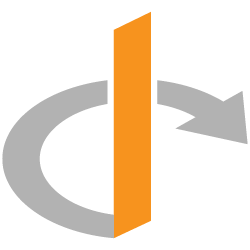
OpenID Connect (OIDC)
Build an Okta SSO integration with OIDC

Security Assertion Markup Language (SAML)
Build an Okta SSO integration with SAML
After your app integration is built, submit the integration to the Okta OIN team for verification and publication.
Want to automate even more for your customers and increase adoption of your product? Learn more about lifecycle management integration in the OIN.