The Okta Features API provides operations to manage self-service Early Access (EA) and Beta features in your org.
Note: Important background information for this API is available on the Feature Lifecycle Management page.
List all featuresOAuth 2.0 scope: - okta.features.read
- okta.features.read
Lists all self-service features for your org
Success
Forbidden
Too Many Requests
- curl
- C#
- Java
- JavaScript
- Node.js
- Python
- Go
- PHP
- Ruby
- 200
- 403
- 429
[- {
- "id": "ftrZooGoT8b41iWRiQs7",
- "description": "Example feature description",
- "name": "Example feature name",
- "stage": {
- "state": "CLOSED",
- "value": "BETA"
}, - "status": "DISABLED",
- "type": "self-service",
- "_links": {
- "self": {
- "hints": {
- "allow": [
- "POST"
]
},
}, - "dependencies": {
}
}
}
]Retrieve a featureOAuth 2.0 scope: - okta.features.read
- okta.features.read
Retrieves a feature by ID
Success
Forbidden
Not Found
Too Many Requests
- curl
- C#
- Java
- JavaScript
- Node.js
- Python
- Go
- PHP
- Ruby
- 200
- 403
- 404
- 429
{- "id": "ftrZooGoT8b41iWRiQs7",
- "description": "Example feature description",
- "name": "Example feature name",
- "stage": {
- "state": "CLOSED",
- "value": "BETA"
}, - "status": "DISABLED",
- "type": "self-service",
- "_links": {
- "self": {
- "hints": {
- "allow": [
- "POST"
]
},
}, - "dependencies": {
}
}
}List all dependenciesOAuth 2.0 scope: - okta.features.read
- okta.features.read
Lists all feature dependencies for a specified feature.
A feature's dependencies are the features that it requires to be enabled in order for itself to be enabled.
Success
Forbidden
Not Found
Too Many Requests
- curl
- C#
- Java
- JavaScript
- Node.js
- Python
- Go
- PHP
- Ruby
- 200
- 403
- 404
- 429
[- {
- "id": "ftrZooGoT8b41iWRiQs7",
- "description": "Example feature description",
- "name": "Example feature name",
- "stage": {
- "state": "OPEN",
- "value": "EA"
}, - "status": "ENABLED",
- "type": "self-service",
- "_links": {
- "self": {
- "hints": {
- "allow": [
- "POST"
]
},
}, - "dependencies": {
}
}
}
]List all dependentsOAuth 2.0 scope: - okta.features.read
- okta.features.read
Lists all feature dependents for the specified feature.
A feature's dependents are the features that need to be disabled in order for the feature itself to be disabled.
Success
Forbidden
Not Found
Too Many Requests
- curl
- C#
- Java
- JavaScript
- Node.js
- Python
- Go
- PHP
- Ruby
- 200
- 403
- 404
- 429
[- {
- "id": "ftrZooGoT8b41iWRiQs7",
- "description": "Example feature description",
- "name": "Example feature name",
- "stage": {
- "state": "OPEN",
- "value": "EA"
}, - "status": "ENABLED",
- "type": "self-service",
- "_links": {
- "self": {
- "hints": {
- "allow": [
- "POST"
]
},
}, - "dependencies": {
}
}
}
]Update a feature lifecycleOAuth 2.0 scope: - okta.features.manage
- okta.features.manage
Updates a feature's lifecycle status. Use this endpoint to enable or disable a feature for your org.
Use the mode=force parameter to override dependency restrictions for a particular feature. Normally, you can't enable a feature if it has one or more dependencies that aren't enabled.
When you use the mode=force parameter while enabling a feature, Okta first tries to enable any disabled features that this feature may have as dependencies. If you don't pass the mode=force parameter and the feature has dependencies that need to be enabled before the feature is enabled, a 400 error is returned.
When you use the mode=force parameter while disabling a feature, Okta first tries to disable any enabled features that this feature may have as dependents. If you don't pass the mode=force parameter and the feature has dependents that need to be disabled before the feature is disabled, a 400 error is returned.
The following chart shows the different state transitions for a feature.
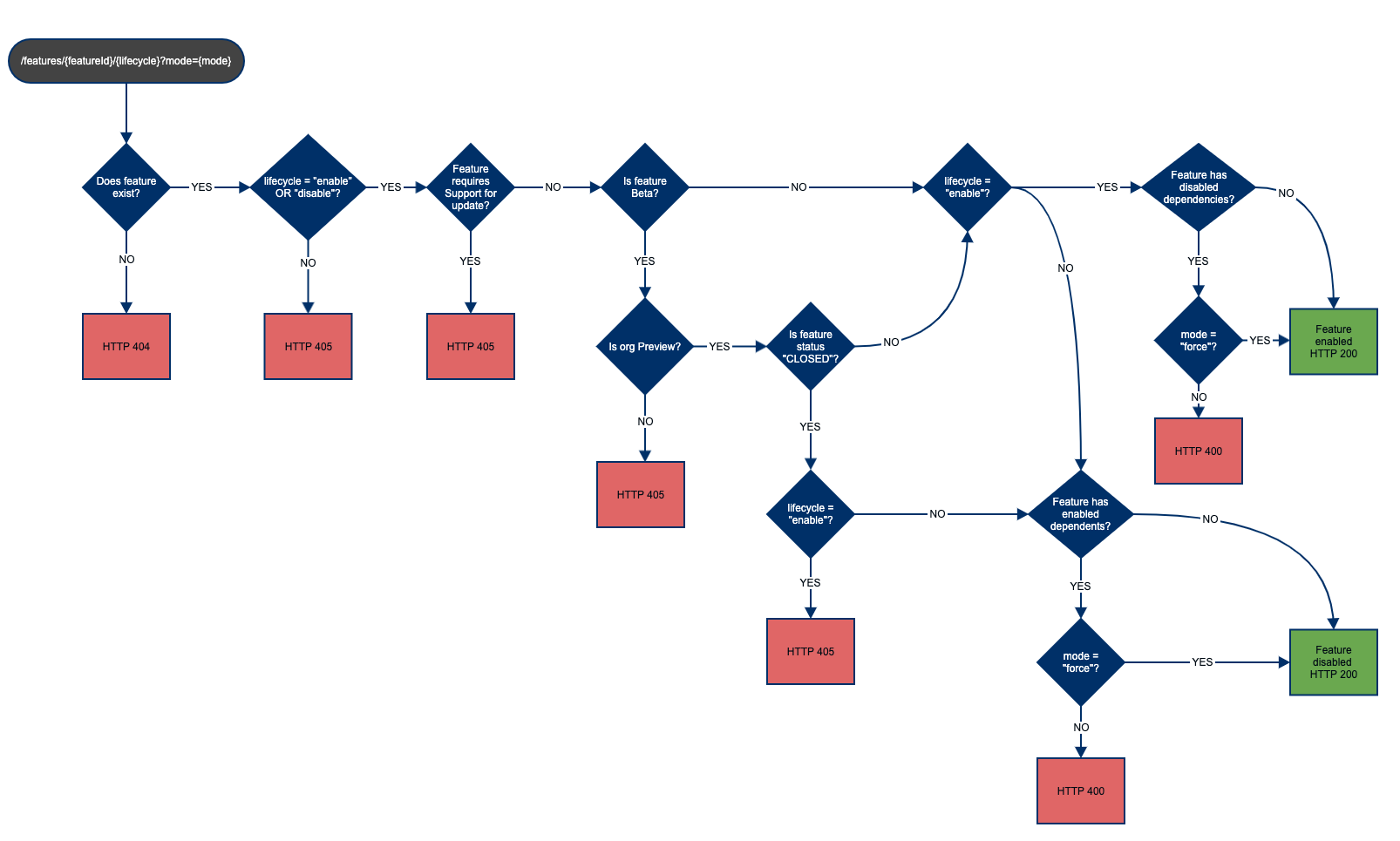
path Parameters
Success
Forbidden
Not Found
Too Many Requests
- curl
- C#
- Java
- JavaScript
- Node.js
- Python
- Go
- PHP
- Ruby
- 200
- 403
- 404
- 429
{- "description": "Example feature description",
- "id": "ftrZooGoT8b41iWRiQs7",
- "name": "Example feature name",
- "stage": {
- "state": "OPEN",
- "value": "BETA"
}, - "status": "DISABLED",
- "type": "self-service",
- "_links": {
- "self": {
- "hints": {
- "allow": [
- "POST"
]
},
}, - "dependencies": {
}
}
}