On this page
Configure Swift SDK redirect authentication
Control access to the storage used by the redirect authentication session, such as cookies that are used to remember the device.
Overview
The redirect authentication method in the Swift SDK opens a browser window in your app for the sign-on flow. The browser is opened using an Apple API for secure authentication.
One option controls if the secure browser session saves data, such as cookies, to the user's regular browser. The default setting for the Swift SDK enables sharing that data. Apple privacy measures require user consent to share that data, which results in the system asking for consent before displaying the browser. This occurs for both the sign-in and sign-out flows.
For example, this dialog asks the user to allow any information from the authorization provider myapp.okta.com with the app My App:
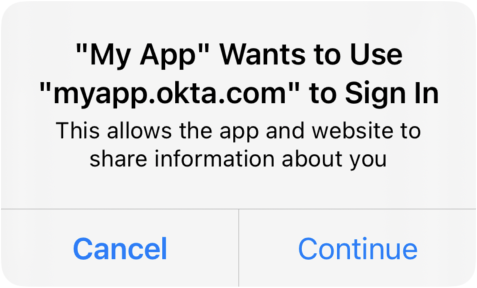
Configure the secure session
Use the ephemeralSession property of the WebAuthentication class to control sharing data between the secure session and the user's regular browser. The default value is false.
To avoid a confirmation dialog, set ephemeralSession to true before calling signIn. However, this also prevents Single Sign-On (SSO) and has other effects:
ephemeralSession | Remember device | SSO | Authenticate each time |
|---|---|---|---|
true | No | No | Yes |
false | Yes | Yes | No |
Sign out the user
There are two steps to sign out a user completely when ephemeralSession is set to false:
- Call the
signOut(from:credential:options:)orsignOut(from:credential:options:completion:)function of theWebAuthenticationclass to invalidate the browser window session. - Call the
remove()function of theCredentialclass to remove any existing authentication tokens.
If you don't do this then when the user next authenticates the token may be updated without requiring any factors. The user experiences this as an immediate authentication to the last account from which they signed out.