Get Started with Spring Boot, OAuth 2.0, and Okta
Heads up... this blog post is old!
For an updated version of this blog post, see OAuth 2.0 Java Guide: Secure Your App in 5 Minutes.
If you’re building a Spring Boot application, you’ll eventually need to add user authentication. You can do this with OAuth 2.0 (henceforth: OAuth). OAuth is a standard that applications can use to provide client applications with “secure delegated access”. It works over HTTP and authorizes devices, APIs, servers, and applications with access tokens rather than credentials.
Very simply, OAuth is a protocol that supports authorization workflows. It gives you a way to ensure that a specific user has specific permission.
OAuth doesn’t validate a user’s identity — that’s taken care of by an authentication service like Okta. Authentication is when you validate a user’s identity (like asking for a username / password to log in), whereas authorization is when you check to see what permissions an existing user already has.
In this tutorial you’ll build an OAuth client for a Spring Boot application, plus add authentication with the Okta API. You can sign up for a forever-free Okta developer account here.
If you don’t want to code along, feel free to grab the source code from GitHub! You can also watch a video of this tutorial below.
Note: In May 2025, the Okta Integrator Free Plan replaced Okta Developer Edition Accounts, and the Okta CLI was deprecated.
We preserved this post for reference, but the instructions no longer work exactly as written. Replace the Okta CLI commands by manually configuring Okta following the instructions in our Developer Documentation.
Get Started with Spring Cloud
Spring Cloud Security is a project from the good folks at Pivotal that “offers a set of primitives for building secure applications and services with minimum fuss”. Not only is it easy to use in platforms like Cloud Foundry, but it builds on Spring Boot, Spring Security, and OAuth. Because it builds on OAuth, it’s easy to integrate it with an authentication API like Okta’s.
The Spring Cloud Security project includes a great quickstart that will help you get started with very few lines of code.
Create a Secure Spring Boot App
Creating a Spring Boot application is dirt simple if you use the Spring CLI. It allows you to write Groovy scripts that get rid of the boilerplate Java and build file configuration. This allows you, the developer, to focus on the necessary code. Refer to the project’s official documentation for installation instructions. To install Spring CLI, I recommend using SDKMAN!:
sdk install springboot
Or Homebrew if you’re on a Mac.
brew tap pivotal/tap
brew install springboot
Create a helloWorld.groovy file that has a Controller in it.
@Grab('spring-boot-starter-security')
@RestController
class Application {
@RequestMapping('/')
String home() {
'Hello World'
}
}
The @Grab annotation invokes Grape to download dependencies and having Spring Security in the classpath causes its default security rules to be used. That is, protect everything, allow a user with the username user, and generate a random password on startup for said user.
Run this app with the following command:
spring run helloWorld.groovy
Navigate to http://localhost:8080 and you’ll be prompted to login with your browser’s basic authentication dialog. Enter user for the username and copy/paste the generated password from your console. If you copied and pasted the password successfully, you’ll see Hello World in your browser.
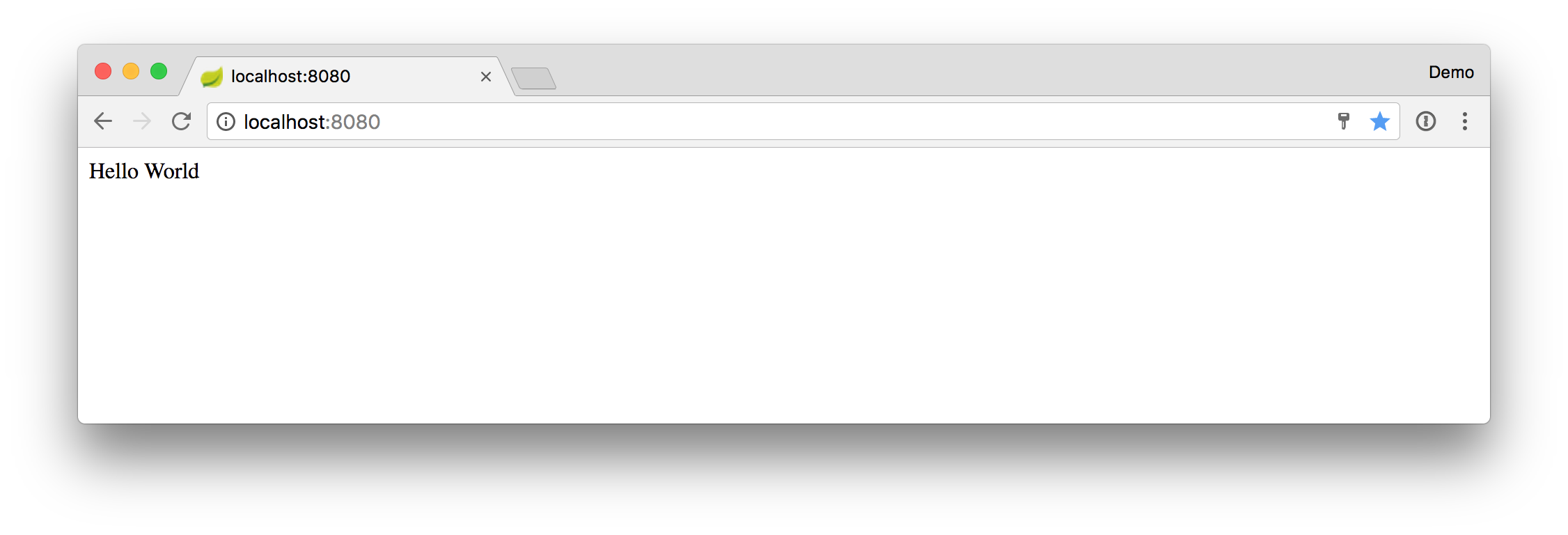
Get Your Authorization Server Settings
Log in to your Okta account and navigate to API > Authorization Servers in the top menu. There should be a “default” server listed with an audience and issuer URI specified.
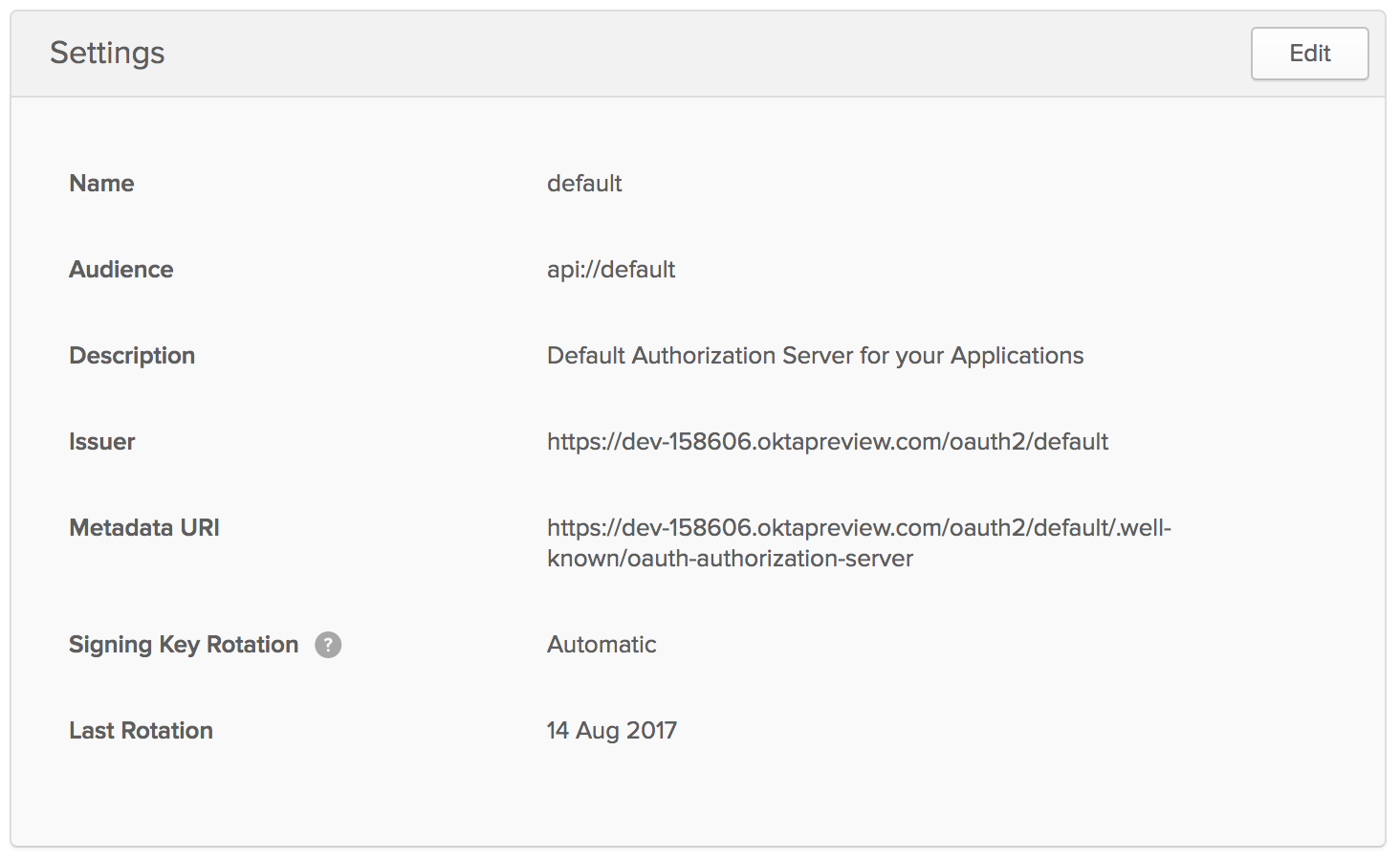
The Metadata URI you see in this screenshot will come in handy later when you need to specify accessTokenUri and userAuthorizationUri values.
Create an OpenID Connect App in Okta
To get a client id and secret, you need to create a new OpenID Connect (OIDC) app. Navigate to Applications and click on Add Application. Select Web and click Next. Give the application a name (e.g. “My OIDC App”) and specify http://localhost:8080/login as a Login redirect URI. Click Done and admire your handiwork!
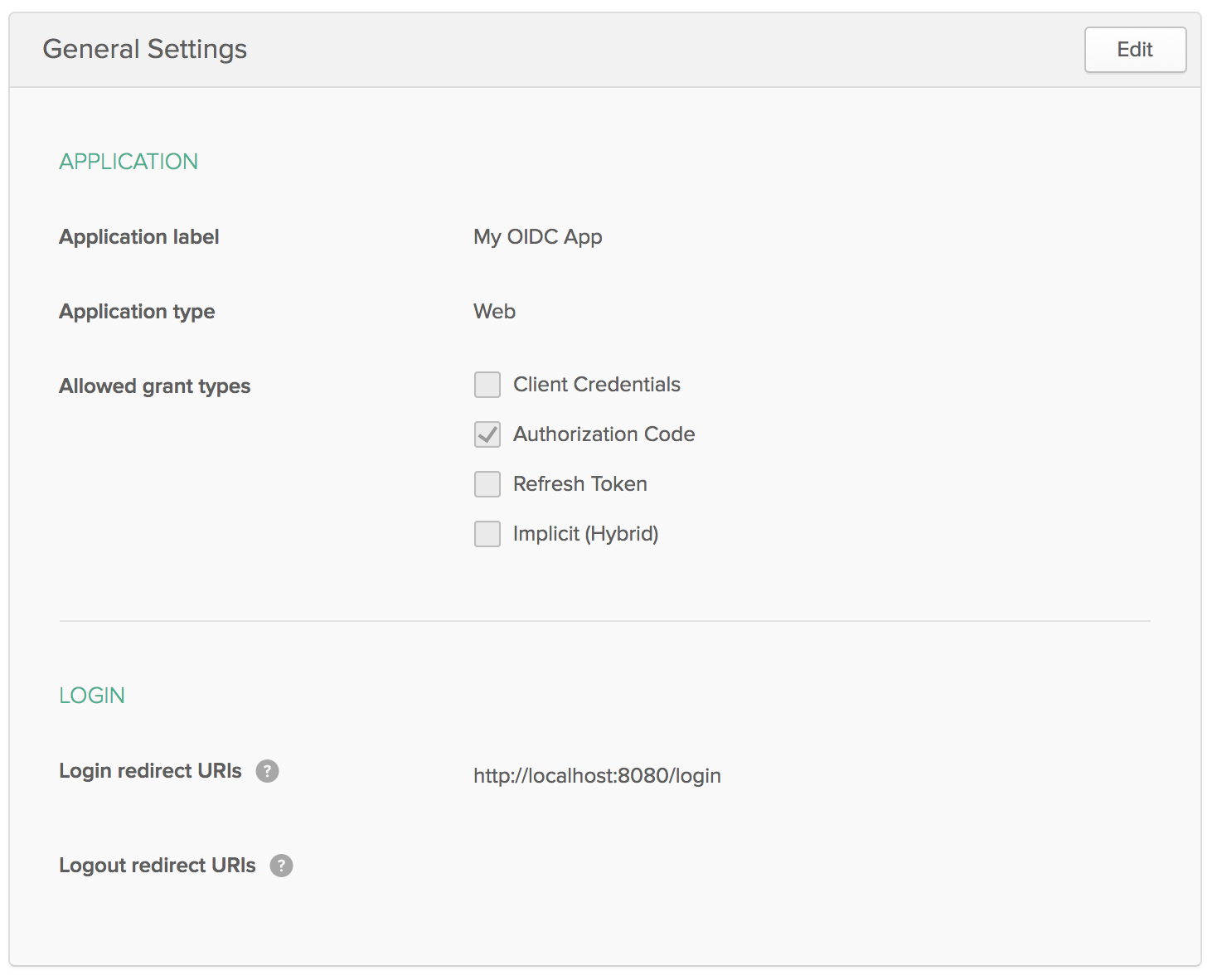
Your clientId and clientSecret values for this app will be just below the fold.
Create a Spring Boot OAuth Client
Create a helloOAuth.groovy file that uses Spring Security and its OAuth 2.0 support.
@Grab('spring-boot-starter-security')
@Grab('org.springframework.security.oauth.boot:spring-security-oauth2-autoconfigure:2.0.1.RELEASE')
import org.springframework.boot.autoconfigure.security.oauth2.client.EnableOAuth2Sso
@RestController
@EnableOAuth2Sso
class Application {
@GetMapping('/')
String home() {
'Hello World'
}
}
Adding the @EnableOAuth2Sso annotation causes Spring Security to look for a number of properties. Create application.yml in the same directory and specify the following key/value pairs.
security:
oauth2:
client:
# From OIDC app
clientId: {clientId}
clientSecret: {clientSecret}
# From Authorization Server's metadata
accessTokenUri: https://{yourOktaDomain}/oauth2/default/v1/token
userAuthorizationUri: https://{yourOktaDomain}/oauth2/default/v1/authorize
clientAuthenticationScheme: form
scope: openid profile email
resource:
# from your Auth Server's metadata, check .well-known/openid-configuration if not in .well-known/oauth-authorization-server
userInfoUri: https://{yourOktaDomain}/oauth2/default/v1/userinfo
Start your app with spring run helloOAuth.groovy and navigate to http://localhost:8080. You’ll be redirected to Okta to login.
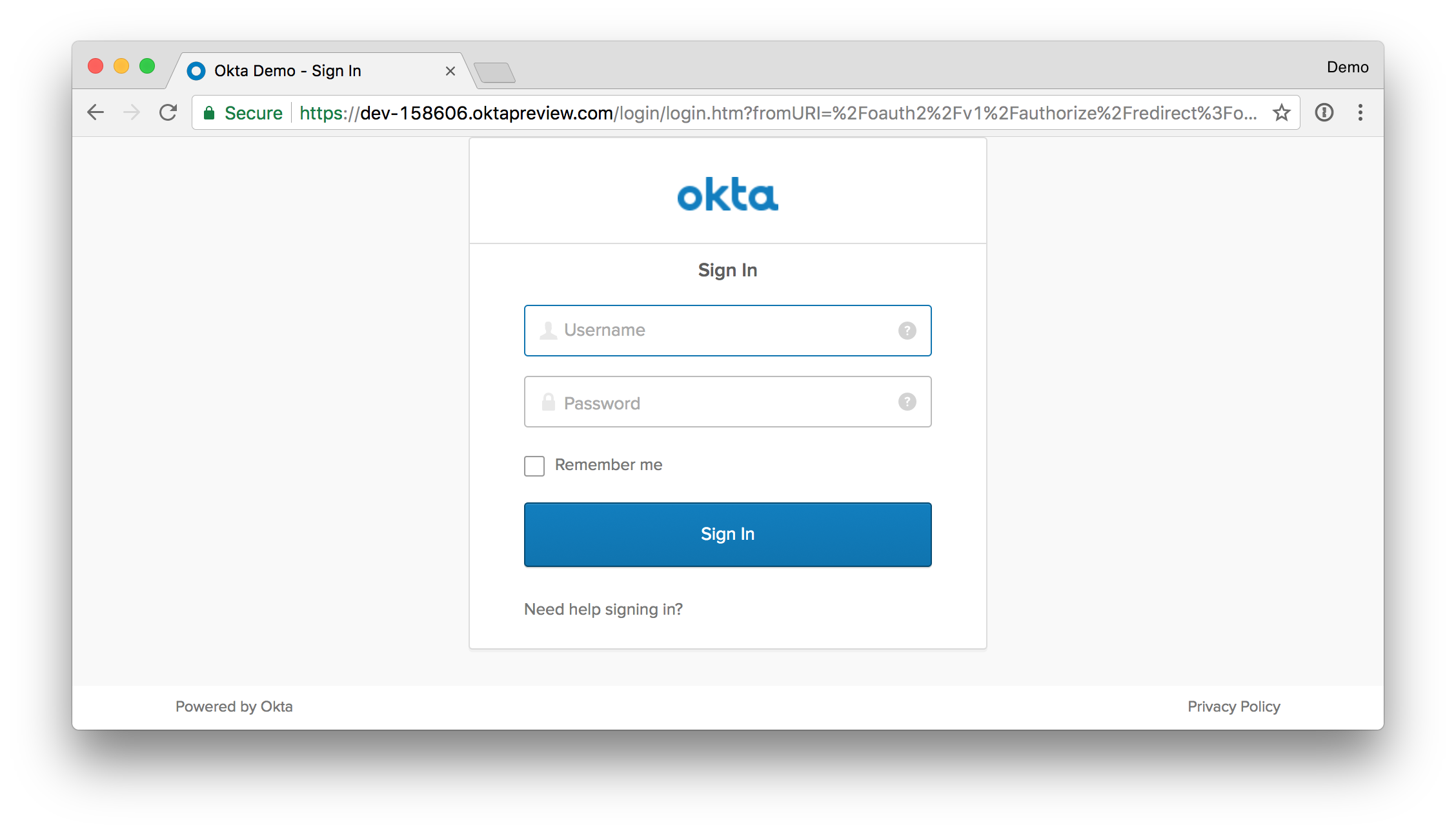
If you’re already logged in, you should be redirected back to your app. If it works - congrats!
You can make one additional change to the helloOAuth.groovy file to prove it’s really working: change the home() method to return Hello $name where $name is from javax.security.Principal.
@GetMapping('/')
String home(java.security.Principal user) {
'Hello ' + user.name
}
This should result in your app showing a result like the following.
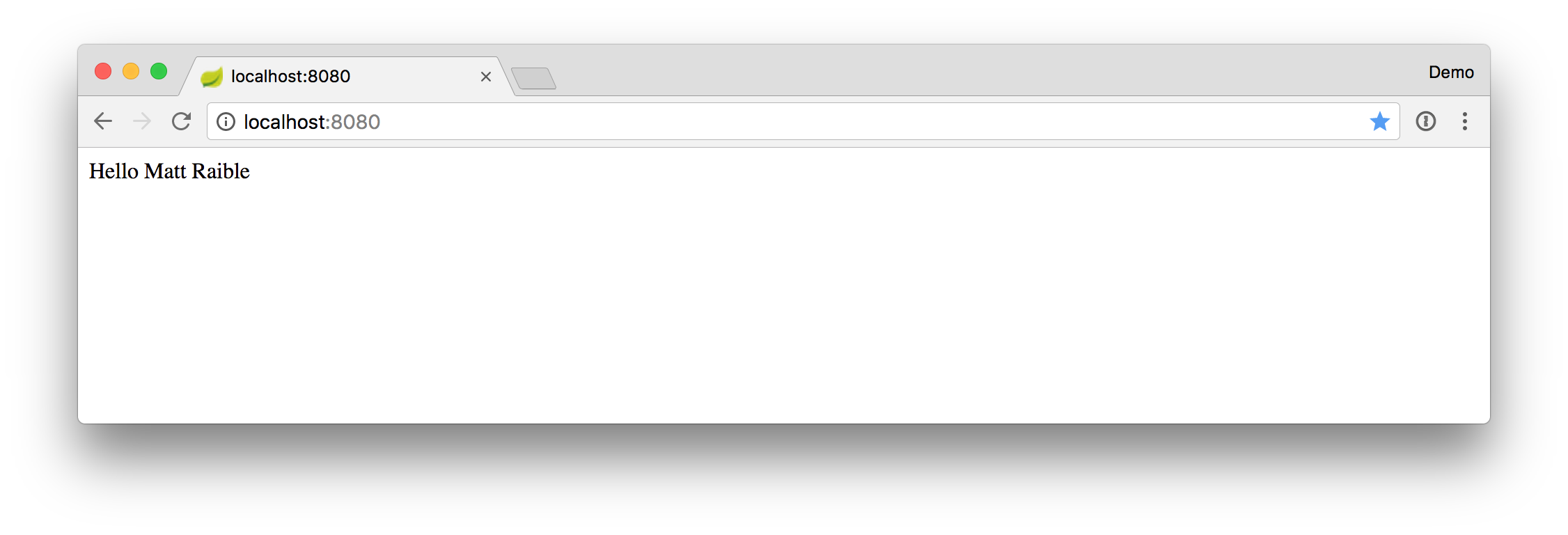
Get the Source Code
The source code for this tutorial and the examples in it are available on GitHub.
Summary
This tutorial showed you how to use Spring CLI, Groovy, Spring Boot, Spring Security, and Okta to quickly prototype an OAuth client. This information is useful for those that are developing a Spring MVC application with traditional server-rendered pages. However, these days, lots of developers are using JavaScript frameworks and mobile applications to build their UIs.
In a future tutorial, I’ll show you how to develop one of these fancy UIs in Angular and use the access token retrieved to talk to a Spring Boot API that’s secured by Spring Security and does JWT validation.
Changelog:
- May 24, 2018:
Added
spring-security-oauth2-autoconfigureas a dependency, which is necessary for Spring Boot 2.0. You can see the changes in this article in this pull request, and changes in the example app in okta-spring-boot-oauth-example#4. - Feb 2, 2018:
Added more information to
application.ymlso it’s easier to copy and paste. - Oct 20, 2017:
Added missing
scope: openid profile emailtoapplication.yaml. - Oct 11, 2017: Updated instructions for the Okta Developer Console.
Okta Developer Blog Comment Policy
We welcome relevant and respectful comments. Off-topic comments may be removed.